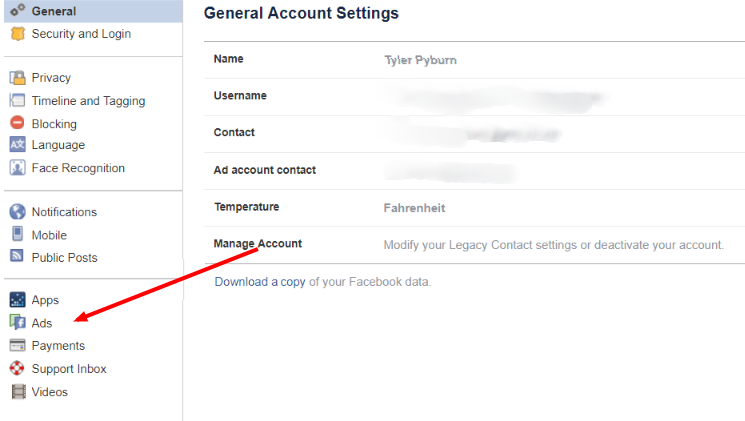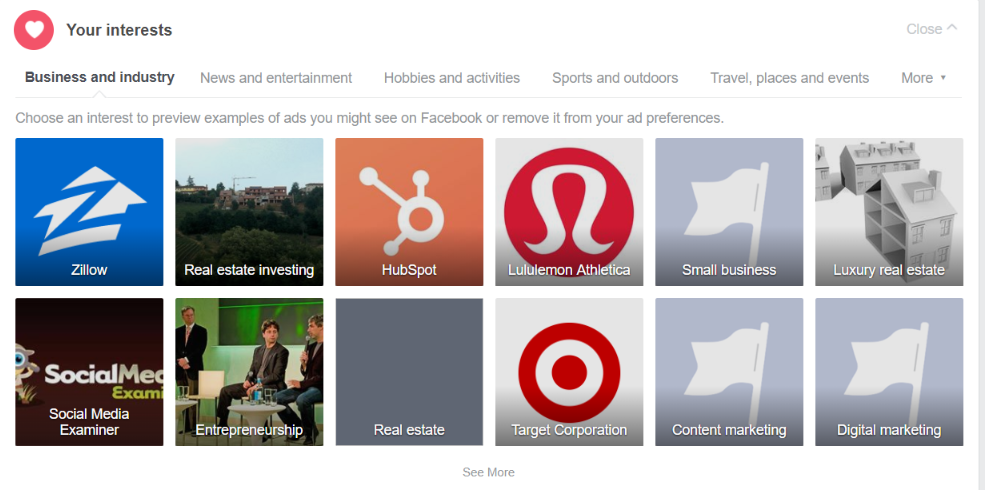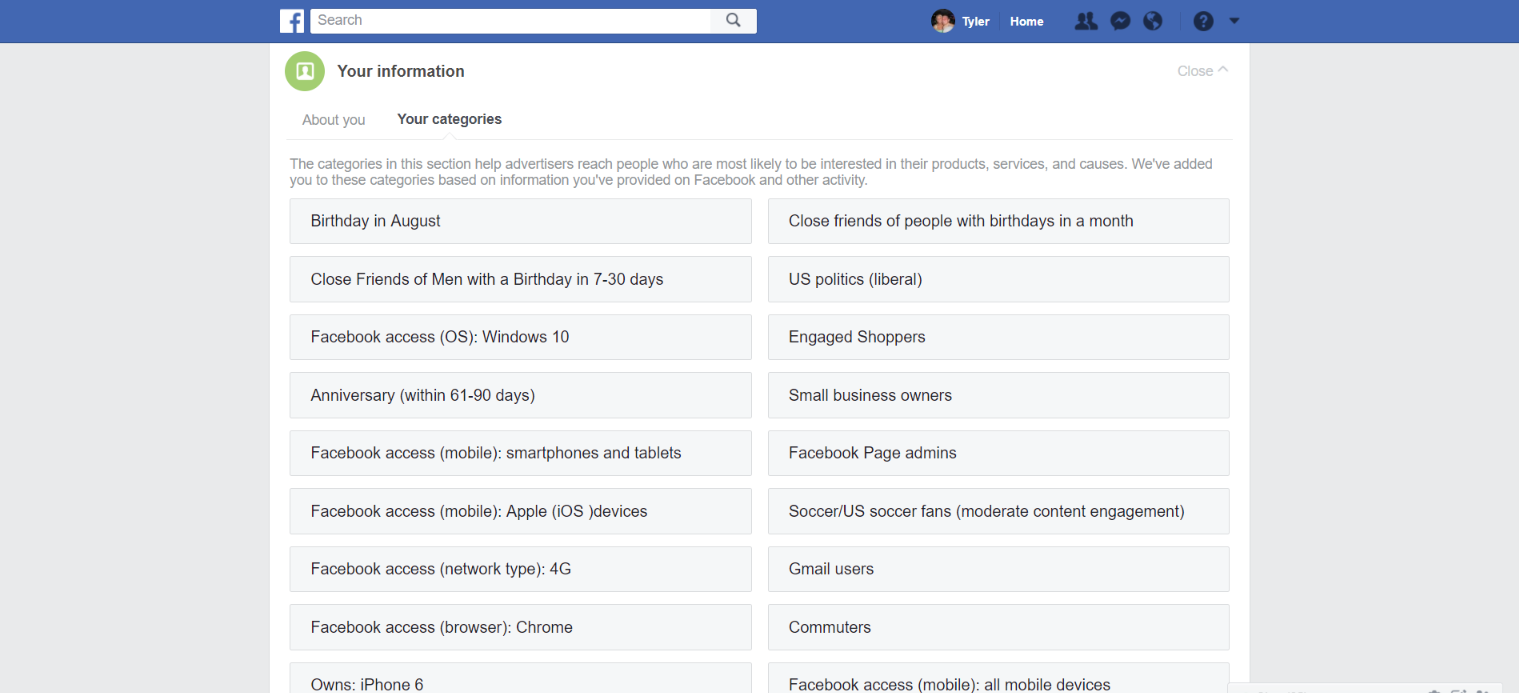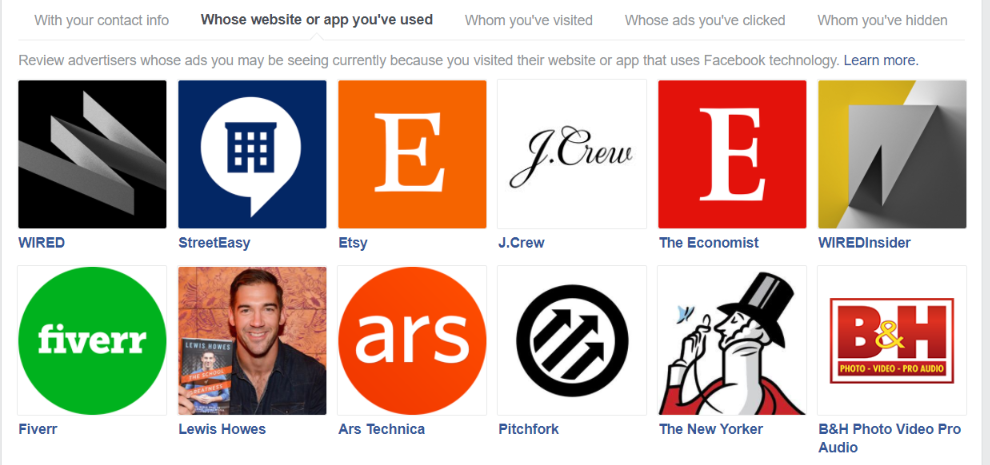As marketers, we are always tying to hone in on our target audience. In traditional buying, we’d always look at the demographics of a specific show or magazine and try to insert our products oh so cleverly in front of that demographic. Then social media came around. We can now whittle down to our exact target audience. Where you live, what you’re interested in, if you like to travel, your favorite sports teams, political stance. The list goes on and on. If you’re a marketer, here is a post on how to tap into those specific demographics. However, this post is for the end user who’s curious about what Facebook might know about them.
First, log onto Facebook and navigate to “Settings” then click “Ads” in the bottom left column.
This is where you can can dig into all of the attributes that Facebook has been compiling about you. Your interests right down to where you’ve traveled to is stored here. (Just think about all the times you posted a picture of your family while on vacation and tagged where you were.)
You’ll probably look at some of these and question its accuracy. That’s because you likely were served a random ad at some point and clicked it, or your friends may have these similar interests. Phil wrote an article asking if Facebook is secretly listening to you that is pretty interesting.
This same page will also tell you about your habits.
These categories are the different buckets that Facebook tries to drop you into. In my case, I am a small business owner and an engaged shopper that commutes. The content that gets served up to me could be something in regards to my commute to my business and how I can work remotely from my iPhone. (See how marketers can and should tailor a message to you.)
It has the ads that you’ve interacted with and clicked on.
One thing that is interesting about this is that not only can I, as a marketer, target you based on some of the websites you’ve visited, but I can create a look alike list and target people who are just like you. In other words, if your friend logs onto a site from Facebook and buys a swing set for their children. I can create a “look-a-like” list off of their likes, dislikes and habits. More often than not, that means I’ll also be targeting you.
While you can’t just turn off ads as a whole, you can try to take control of the dashboard a bit by toggling the settings based on your own preferences. If there’s a site that you visited from Facebook that really isn’t relevant to you at all, “x” it out!
At the end of the day, while it might seem creepy, it is also helping to tailor your experience a bit more. Showing things that you would actually want to see and is relevant to items you’ve purchased in the past.