If you manage events for your company, you probably already know that creating content at those events is a must. Events and conferences are a golden opportunity to showcase your thought leaders. Your most engaged audience is all in one place at one time, and they’re all in the right mindset to be talking about topics relevant to your work.
All of that said, event production is a very big job, and there are a lot of moving parts. Little things can go a long way toward creating efficiencies that pay off down the line. One of those things is employing a live switcher on-site.

Why Bring a Live Switcher?
When we produce an event, we’ll often set up with a live switcher to help us cut down on the time in post production after the event. This is especially true if we’re planning on producing the content from presentations on a stage, which can often go on for over an hour.
If you’ve ever spent time producing video for a trade show, you know how daunting it can be to look at your footage at the end of each day and at the end of the event. When you start talking in terms of terabytes instead of gigabytes, you know that your work is cut out for you.
Multiple days of sessions, plus interviews and b-roll all adds up to a monumental amount of footage that needs to be logged and matched before any editing can occur. A live switcher takes a lot of the pressure off from an editing standpoint.
A Little Work in the Short Term, A Big Benefit in the Long Term

Of course bringing a live switcher means bringing a technical director to operate the board. It also means setting aside additional time for set-up. For us, this extra investment is worth it and then some for the time and energy it saves us in post-production. During the event, your technical director’s only job is to be plugged in to the presentation, and to the switched feed.
They’re paying attention to the speaker, the camera angles, the slides, and ultimately how it all comes together. This means that the product they’re producing is going to be much more thoughtful than the product of an editor coming in days after the event.
The technical director also serves as a quality control manager for your camera operators. They have a great view of all of the individual cameras, and how they work together. Your live switcher operator is going to be able to suggest adjustments on the fly to ensure that your final product is clean and well-produced. No more static cameras or simple follow maneuvers — you’ll have a cohesive show instead of a cobbled together edit.
Planning For Mistakes

Just like anything else, your switched output is likely not going to be 100% perfect. If you’re producing a conference for multiple days, there will be errors. Whether it’s taking a camera that’s out of focus, or cutting to a slide just as a speaker advances to the next one, or a camera shaking because an audience member plops down their bag on your podium, things will go wrong.
A live switcher does not mean that your edit time will be zero. You still need to record the aforementioned mountain of footage on your individual cameras, and you still need to log it in post. You’ll also need to match it up to your switched output to cover your mistakes in order to deliver an immaculate final product. Still, a little covering here and there is much better than a full edit.
One of the responsibilities of your technical director should be to keep a log of all of the sessions, and all of the mistakes that need attention in post. Use timecoded notes to manage this process, and mark down everything you think even might be a problem. Your editor will thank you for your detailed work later!
What Kind of Live Switcher Should I Use?
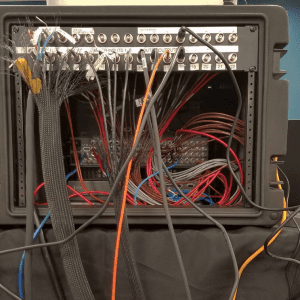
This one is a bit of a loaded question, and it’s largely event dependent. For a recent event here in Boston, we used a Roland V-1HD Live Switcher. It handles 4 HDMI inputs, which allowed us to bring in our cameras and a laptop feed. For an HDMI switcher, we’ll run SDI cables from the cameras, and use a BlackMagic Convertor Box to turn the signal into HDMI at our production table.
This simple setup works great for lots of events. The Roland live switcher even has a keying functionality that allows you to use overlays as one of your inputs. Our event in Boston wasn’t being live streamed, so we opted to add graphics in post-production, but it is an option.
If you are live streaming an event, we’d recommend breaking out the big guns and going with a more advanced live switcher. Our favored option for large-scale live events is the NewTek Tricaster. It’s essentially a TV studio in a box, and its capabilities are likely more than enough for your needs on-site. The downside: it’s pricey, and there’s a much more detailed set-up involved. The work is worth it, but you need to be prepared to budget your time and money accordingly.
Make Your Next Event More Efficient
Next time you’re setting up a conference or trade show, consider bringing in a live switcher to help cut down on the time and energy it will take to get the work done. If you’re the production company, you’ll be grateful for the headaches you avoid in post. If you’re managing an event, you’ll love the quick turnaround time of the edits. It’s a win for everyone!
If you want to talk more about best practices for creating content at your event, or if you need some help producing one, give us a call!

