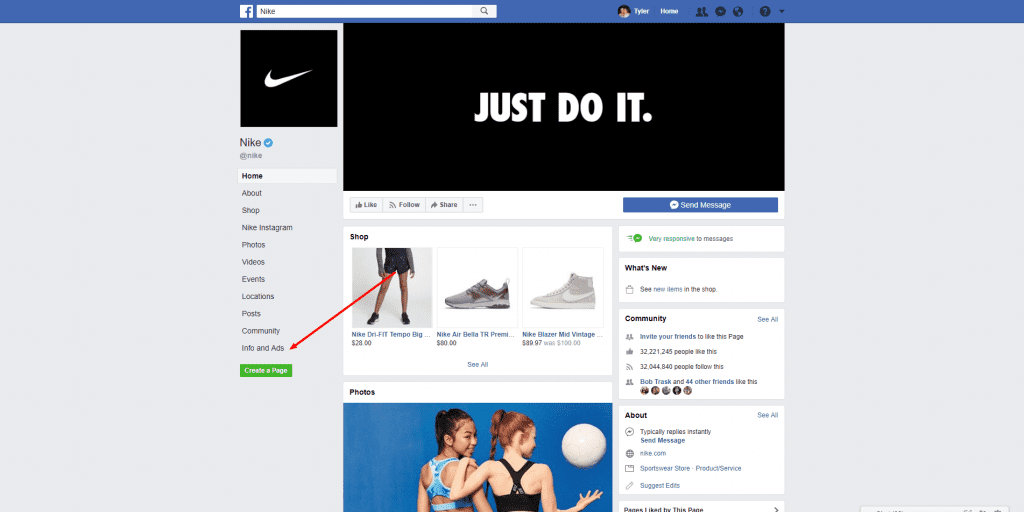A while back, we wrote an article explaining how to see what Facebook knows about you. It turned out to be a fairly popular post on the site and one that generated a few sidebar conversations from readers. One of the main questions we encountered was “how can I see what ads brands are running on Facebook?” The answer to that question is actually quite easy. Let’s take a look!
First off, navigate to any brand’s facebook page. For this example, we’ll use Nike. At the bottom of the left hand column, you’ll see an “info and ads” tab.
By selecting this tab you’ll then have access to every ad that company happens to be running at that given time. With most large companies, you’ll see that they are running literally well over 300 ads. There very well could be a lot more than that but we got bored counting the exact number. One thing to note, a lot of these ads are the exact same copy. However, when you look closely, they are targeting a different group of people. With Nike, they were running ads for bras to several different groups of people.
If you look at enough companies, especially large ones, you’ll notice that the majority of large brands with either in house media buyers or an external agency, are not “boosting” posts. They are only running ads that directly correlate to a purchase, download, or sign up. One could easily make the case that these brands aren’t boosting content simply because they are large enough that they don’t need to, but based on the notion that Facebook has cut off the air to organic reach to all brands, you can’t help but wonder if this is a strategy that should be copied and used by all brands.